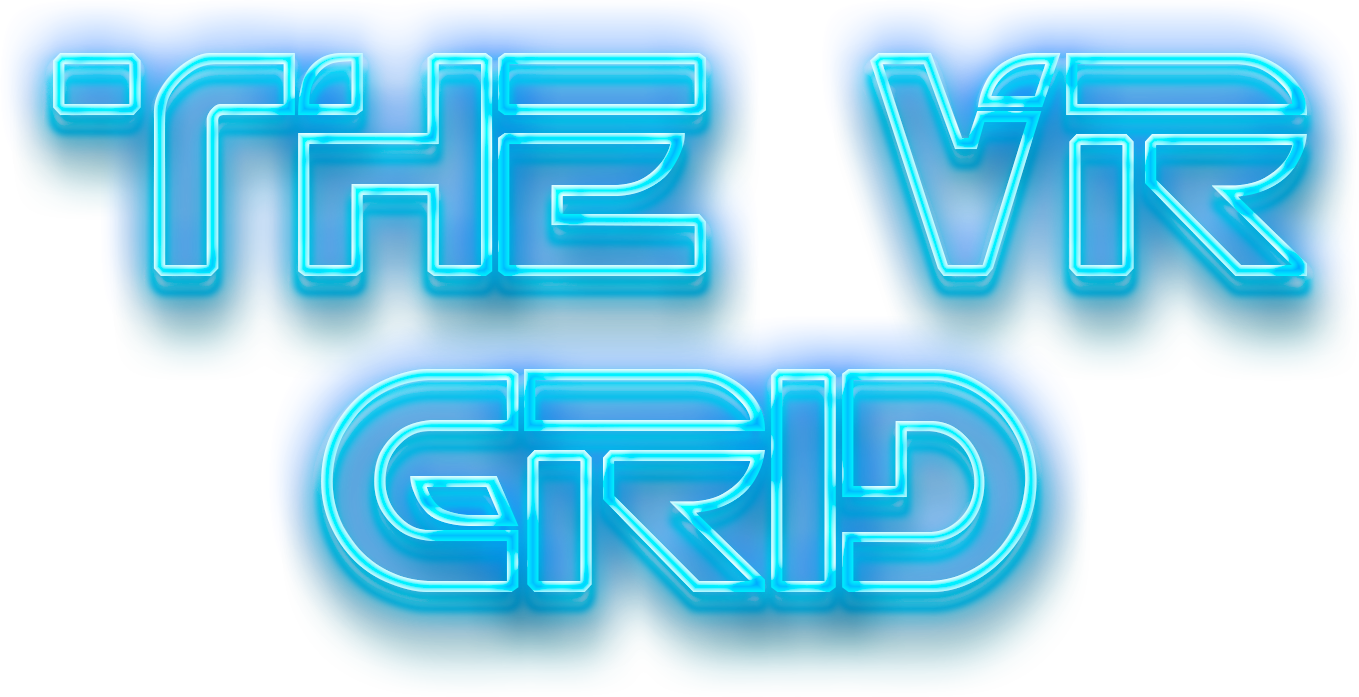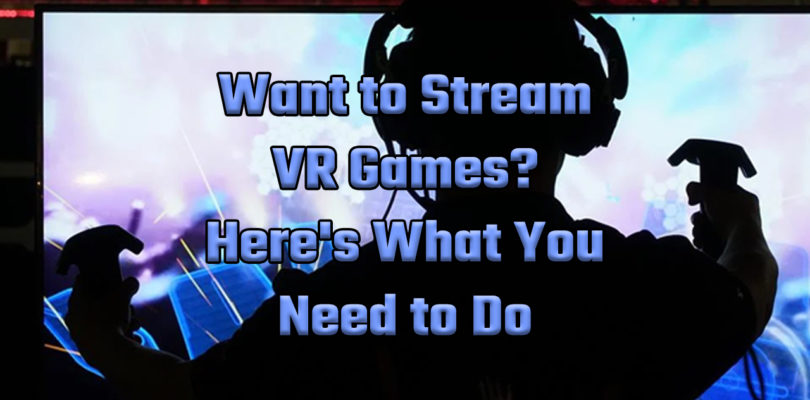Want to Stream VR Games? Here’s What You Need to Do
Do you love playing VR games, but don’t want to be limited to just playing them in your home? Do you want to share your gaming experience with the world? If so, streaming VR games is the perfect solution for you! This blog post will discuss the things that you need to do in order to start streaming VR games. Keep reading for more information!
Get A Headset
First of all, you will need to gear up, and that starts with the right device for VR. Make sure to research what are currently the best headsets for streaming and add it to your shopping list. Without this, you won’t be getting anywhere near the full potential of VR streaming.

Make sure that it’s compatible with your system too. You don’t want to find out after you’ve made your purchase that it won’t work with what you have! Check the requirements for both your headset and streaming program before buying anything.
It would be smart to test a few out before you decide on which one to buy. This way, you can find the headset that feels the most comfortable for long-term use and also gives you the best streaming experience.
Take into account things like field of view, refresh rate, controller options, etc. These are all important factors that will affect both how much fun you have while streaming as well as how well your audience can see and hear you.
Buy A Capture Card
You should also find a high-quality capture card if you want to stream VR games. This will help ensure that your broadcasts are high-quality and free of lag. There are a few different factors to consider when buying a capture card, such as input/output ports, video quality, audio quality, as well as price.
Do some research to find the best capture card for your needs and budget. You can also check out reviews from other gamers to get an idea of which products are worth your money.
With the right hardware, you’ll be able to start streaming VR games in no time! Just make sure to practice and stay patient while you learn the ropes of broadcasting. Soon enough, you’ll be a pro at streaming VR games for all to enjoy.
Find A Good Streaming Software
Now it’s time to choose streaming software that will agree with your needs. The top choices nowadays are the following:
- Open Broadcaster Software (OBS)
- XSplit
- Wirecast
- Game Capture HD
- Elgato Game Capture
- Mirillis Action!
- Dxtory
- AMD Relive
All three software have their own unique features, so it’s important to try out each one and see which you like the best. For example, OBS is great for those who are just starting to stream because it is free and has a lot of features that other software doesn’t offer. On the other hand, XSplit is perfect for those who want to take their streaming quality up a notch with its HD video support and live editing capabilities. Apart from these, Wirecast is ideal for more experienced streamers as it offers even more professional tools such as ISO recording and advanced graphics options.
Adjust Your Webcam
Make sure to properly set up and adjust your webcam before streaming VR games. This will help to ensure that you get the best possible experience and avoid any potential issues.
For example, you’ll want to make sure that the webcam is positioned so that it captures your entire field of view. You may also need to adjust the focus and other settings to ensure that the image is clear.
If you’re using a headset with built-in cameras, you’ll still need to properly adjust them before streaming. This includes adjusting the angle and position of the cameras to get the best possible view of your gameplay.
Set Up Your Background
If you’re using a webcam, you should also take the time to set up your background. This will ensure that people can see you clearly and that your environment looks professional. A simple way to do this is to use a green screen, which you can purchase online or at a local store.
If you don’t want to use a green screen, you can also Hang a white sheet behind you or choose a wall in your home that has a nice color or design. You should also make sure that there’s enough light in the room so that people can see you clearly.
Choose What To Play On
You can play VR games on PlayStation, PC, and mobile devices. If you want to stream VR games, you’ll need a good internet connection and a compatible device.
If you’re choosing what to play, keep in mind that not all VR games are available on all platforms. Some VR games are only available on PC, while others are only available on PlayStation. Mobile VR games are usually less expensive than console or PC VR games.
When choosing what to play on, think about which platform has the most compatible VR headset for your needs. You’ll also want to consider the price of the game and the quality of the graphics. If you’re looking for a specific type of game, check out our list of the best VR games for each platform below.
Use The Software To Start Recording
Now it’s time for you to start recording your gameplay for Twitch or YouTube using the software you’ve chosen. In OBS, for example, you’ll need to create a new scene and add your VR source. Then simply hit start recording, and you’re good to go!
If you’re using something like XSplit Broadcaster, the process is similar. Add a new scene and select your VR source as the input. You can then start streaming your gameplay to Twitch or YouTube with just a few clicks.
It’s important that you keep checking on your recording quality and make sure that everything is looking good. If you notice any issues, be sure to fix them as soon as possible. The last thing you want is for your stream to look bad because of poor quality.

Streaming VR games is a great hobby, and it can be profitable as well. Make sure to get a good headset and a capture card to get started. Choose your streaming software carefully and then adjust your webcam along with the background. Pick the platform you’re going to play your VR games on and then start recording it with your software. The process of capturing is pretty straightforward. Have fun!